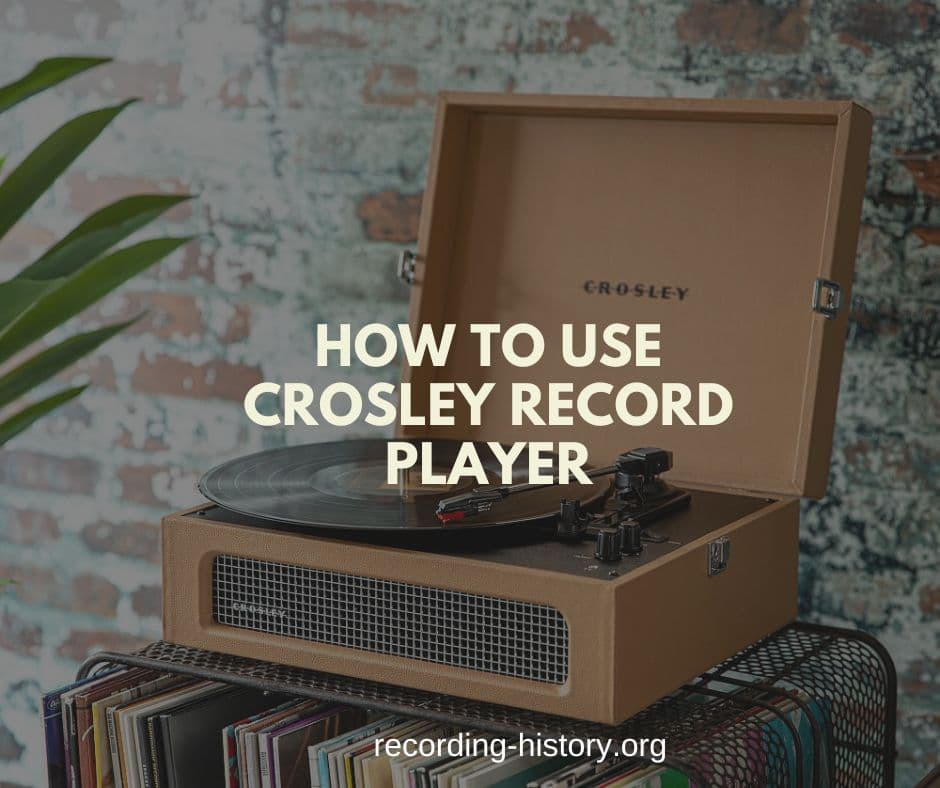How To Use Crosley Record Player
Welcome to the comprehensive user guide for the Crosley Record Player. This guide will provide you with everything you need to know about setting up, operating, and maintaining your new record player.
The Crosley is a versatile, easy-to-use device that will bring hours of enjoyable music listening experience. We’ll cover how to assemble it, how to play your favorite records, and how to keep it in good condition for many years.
With this guide, you’ll be up and running with your Crosley record player in no time. So let’s get started!
Related: Do Crosley Turntables Really Ruin Records?
Unpacking and Setup

A. Unboxing the record player
1. Carefully lift the record player and its components out of the box, taking care to not drop or damage any of them.
2. Check that all parts are included and that there is no visible shipping damage. If there is, contact Crosley’s customer service immediately for a resolution.
B. Included components and accessories
1. The box should contain the record player, a power cord, an instruction manual, a 45 adapter, a felt slipmat, and a dust cover.
2. Identify each component and its function:
– Record Player: Plays vinyl records on two speeds – 33 rpm or 45 rpm.
– Power Cord: Attaches to the back of the record player and plugs into a power outlet.
– Instruction Manual: Contains important safety information, as well as detailed instructions on how to utilize your record player components.
– 45 Adapter: Allows you to play 45s on your 33 1/3 rpm turntable.
– Felt Slipmat: Comes between the turntable platter and the record to reduce vibration and ensure a smooth playing surface.
– Dust Cover: Protects your unit from dust, dirt, and other debris when not in use.
C. Assembling and setting up the record player
1. Place the record player on a stable and flat surface. It should not be placed in direct sunlight or near a heat source, as this may damage the components.
2. Secure the platter and belt by attaching them to the turntable motor. Make sure they are fitted tightly enough that they won’t slip while playing records.
3. Align the tonearm and cartridge so that the needle is parallel to the grooves of the record. Adjust the vertical tracking force (VTF) and anti-skate according to your instruction manual.
4. Calibrate the speed by setting it to 33 rpm or 45 rpm, depending on which type of record you are playing. Adjust the speed control knob to fine tune the speed.
5. Plug in the power cord and turn on the record player by pressing the “on/off” switch located at the back of the unit.
6. You are now ready to enjoy your new Crosley Record Player!
Properly Handling the Turntable
A. Handling vinyl records
Cleaning Vinyl Records Before Playing
Before playing a vinyl record, it should be cleaned to protect the stylus from any dust or dirt that may have settled on the grooves.
To do this, hold the record by the edges with one hand and use a mild solution such as rubbing alcohol or distilled water and a soft cloth to gently wipe the record in a circular motion, moving from the center outwards.
Alternatively, you can use one of Crosley’s cleaning solutions specifically designed for vinyl records.
Holding Vinyl Records by the Edges
To prevent damage to your record and keep it clean, it is important to handle it with care. Make sure to hold your records only by the outer edges and avoid touching the playing surface with your hands. This will help keep dust and oils from your skin off of the record.
B. Operating the Turntable
Placing The Record On The Platter
Before placing a record on the platter, make sure that it is clean and free of any dirt or dust. Carefully place the record on the spindle located in the center of the platter, making sure that it is securely affixed to the spindle and that it is oriented correctly – with side one facing up.
Using The Cueing Lever To Lower And Raise The Stylus
Once your record is securely placed on the platter, you are ready to lower the stylus onto the record. To do this, use the cueing lever located near the tonearm of your turntable.
Gently pull down on the lever to lower the stylus onto the record and press it down until it is securely positioned in one of the grooves.
When finished playing your record, press the cueing lever up to raise the stylus and return it to its resting position.
Starting And Stopping The Turntable
To start your turntable, make sure that the power is on and switch the speed selector from 33 RPM to 45 RPM (or vice versa) depending on what type of record you are playing.
To start the motor, press the Start/Stop switch located near the power cord. When finished playing your record, press the Start/Stop switch again to stop the turntable and return it to its resting position.
Related: Crosley Turntables Reviews: Why You Shouldn’t Buy a Crosley Turntable
Connecting External Devices
A. Connecting speakers
1. Identifying the speaker output ports
The speaker output ports are usually located on the back of your record player, and can often be identified by their input label. Depending on your model, you may have one or more audio outputs that connect to different speakers in your system.
2. Connecting the speaker cables
Connect the left and right audio cables from your speakers to the corresponding output on the back of your record player. Then plug in the power cord and turn it on.
B. Connecting headphones
1. Locating the headphone jack
Most record players have a headphone jack located near the tonearm for easy access when using headphones.
2. Adjusting the volume for headphone use
Before using headphones, it is important to adjust the volume on both your record player and your headphones to a safe, comfortable level.
C. Syncing Bluetooth devices
1. Enabling Bluetooth on the record player
Most modern record players come with Bluetooth capability, allowing you to wirelessly connect to external audio devices. Before pairing with a Bluetooth-enabled device, make sure your record player’s Bluetooth function is turned on.
2. Pairing with a Bluetooth-enabled device
Once the Bluetooth functions of your record player and the other device are enabled, they should automatically pair when placed within range of each other. Check the user manual for specific instructions on how to connect your devices.
Cleaning and Maintaining the Equipment
A. Cleaning the Turntable and Stylus
1. Frequency of cleaning and maintenance
Your turntable should be cleaned periodically to ensure optimal sound quality. This can be done using a soft cloth dampened with lukewarm water, as well as a specialized vinyl cleaner specifically designed for record players. Be sure to only use a cleaning solution that is compatible with your device.
2. Using the provided cleaning accessories
Depending on your model, you may have access to specialized cleaning tools such as stylus brushes and vinyl cleaners, which are designed to deep-clean your record player without damaging it. Make sure to follow the manufacturer’s instructions when using these tools.
3. Proper cleaning techniques
When cleaning the turntable and stylus, use only light pressure in a circular motion around the platter, tone arm, and other parts of the record player. Do not press too hard as this may damage your equipment. If you are using an alcohol-based cleaner for vinyl records, make sure it has completely evaporated before playing the record again.
B. Replacing the Stylus
1. Identifying signs of wear
If you notice any skipping, jumping, or distorted audio while playing a vinyl record, it may be a sign that your stylus is worn and needs to be replaced. Other indicators of a worn stylus include visible signs of damage or wear and tear on the tip of the needle.
2. Purchasing a compatible replacement stylus
When replacing your record player’s stylus, make sure to purchase a compatible one specific to your model. Check with the manufacturer or look online for exact specifications.
3. Safely removing the old stylus and installing the new one
To avoid damaging your equipment, it is important to follow all safety instructions when removing and installing a new stylus.
Make sure to carefully disconnect the wires from the tonearm before attempting to remove the stylus.
Once disconnected, slowly unscrew and remove the old stylus, then insert and screw in the new one.
C. Troubleshooting and Addressing Common Issues
1. Skipping, jumping, or distorted audio
If you experience any skipping, jumping, or distorted audio while playing a record, check that your turntable is properly balanced and leveled on a flat surface.
Also, make sure that the tonearm is not too close to the record or weighted down excessively. If these methods don’t work, it may be a sign that your stylus needs to be replaced.
2. Motor and speed issues
To ensure accurate sound reproduction, make sure that your turntable’s motor is running smoothly and at the correct speed. If you experience any slow-downs or sudden speed changes, check the belt to ensure it is in good condition and properly adjusted.
3. Connectivity problems
If your record player is not producing sound when connected to a sound system, make sure all cables are securely inserted and that there are no loose connections.
Also check if your record player and sound system are both compatible with each other. If the problem persists, try connecting the turntable to a different device or sound system.
FAQs
What type of power source is needed to run a Crosley record player?
1. Most Crosley record players require an AC power source for operation.
How do I adjust the tonearm on my Crosley record player?
2. To adjust the tonearm on your Crosley record player, make sure that it is level and at the correct height above the platter.
How should I clean the stylus and turntable on my Crosley record player?
3. When cleaning the stylus and turntable of your Crosley record player, use a soft cloth and light pressure in a circular motion. Do not press too hard as this may damage your equipment.
How do I know when to replace the stylus on my Crosley record player?
4. Signs of wear on the needle or distorted audio while playing a vinyl record can indicate that it is time to replace the stylus on your Crosley record player.
Are all accessories and parts compatible with my Crosley record player?
5. Always check with the manufacturer before purchasing any accessories or parts to ensure they are compatible with your Crosley record player.
Conclusion and Tips for Longevity
In conclusion, keeping your turntable in good working order requires regular cleaning and maintenance. Additionally, if you notice any signs of wear or damage to the stylus, make sure to replace it with a compatible replacement.
Finally, troubleshooting and addressing common issues such as skipped audio or motor speed changes can help keep your record player running smoothly for years to come.
To ensure optimal performance and longevity, make sure to keep your equipment clean and dust-free, replace worn parts as needed, and consult the manufacturer’s instructions when necessary.
With the proper care, you can enjoy high quality audio from your record player for many years to come.